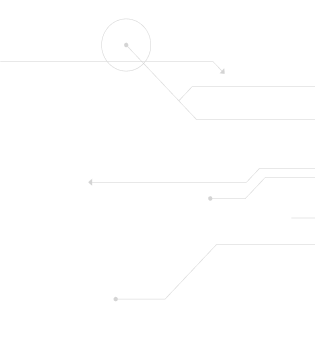
Frequently Asked Questions
Welcome to our FAQ section. Here you'll find answers to the most common questions about our products and services, helping you get the information you need quickly and efficiently.
- WhatsApp Login
- Canned Jobs
- Estimates
- Add Users (Employee)
- Upload Customers
- Update Work Schedules
- Quick Share
WhatsApp Business is a dedicated app designed for small and medium businesses to connect with customers directly and conveniently.
Integrating WhatsApp Business with Carsu offers numerous advantages, transforming the way your workshop interacts with customers.
How to Connect Your WhatsApp Business Account:
1. Click on Settings in the menu.
2. Click on the Click to Connect button.
3. Follow the steps in the pop-up window.
Viewing Customer Conversations:
1. Navigate to Customers.
2. Choose the customer you want to communicate with.
3. Click on the Communications tab.
Important Notes:
• Conversations can only be initiated by your customers. You won't be able to start a new message until you've added or updated your payment method.
• The first 1,000 messages each month are free. Additional messages cost €0.13 each paid to Meta (owner of WhatsApp). For more information, visit WhatsApp Business Pricing
• To fully utilize Carsu's customer communication features, we highly recommend adding a payment method during the sign-up process. This enables you to send messages directly from Carsu using your own number.